Artificial intelligence is reshaping the very fabric of creativity. It has made the competition among AI tools fierce. Among these, Leonardo AI has emerged as a unique solution and has captivated the attention of artists and tech enthusiasts alike. The AI artwork generator appears to be an ideal solution for those who want to craft breathtaking visuals with minimal effort. Yet, in a world fueled by rapid technological advances, bold claims usually culminate into bland results.
When I got to know about this AI tool, I found myself wondering – what sets it apart from other artwork generators flooding the market? And I wanted to understand if it is truly the best tool for my creative potential or if it is simply riding the wave of AI hype. After testing it, the answer was as clear as day. With this Leonardo AI review, I aim to uncover the truth behind its capabilities. I’ll be dissecting its features, performance, and overall value for you to make the right decision
Background of Leonardo AI
Launched in December 2022 by an Australian startup, Leonardo AI quickly emerged as a formidable player in the generative AI landscape. The platform is expertly designed to transform creative workflows. It provides a robust suite of tools tailored to industries like gaming, fashion, and advertising.
The AI tool enables you to create hyper-realistic art, develop vast visual ecosystems, and storyboard complex scenes for video production. With substantial financial backing and a rapidly expanding community, Leonardo AI image generator is accelerating its mission to democratize creativity and optimize the creative process.
What is Leonardo AI?
Leonardo AI is a cutting-edge platform that has left a lasting impression with its remarkable ability to transform creative processes. This advanced tool is engineered to effortlessly generate high-quality visual assets, utilizing pre-trained AI models to craft distinctive and intricate artwork with minimal input.
The AI site is distinguished by its exceptional versatility and user-centric design. The platform seamlessly serves both beginners and experienced professionals in the creative industry. Its intuitive interface equips you to craft impressive visuals with remarkable ease, making it a great asset among other artificial intelligence apps. This streamlines the creative process and makes it more accessible. Furthermore, the platform accommodates a wide range of input formats, allowing you to generate customized images that precisely meet their unique specifications.
This free image creation tool accommodates a wide array of styles and inputs, empowering you to create intricate and bespoke visual elements. Additionally, it provides advanced AI tools such as 3D texture generation and an AI canvas, enabling sophisticated editing and customization.
The real-time canvas is a standout feature, enabling you to witness changes as you make them. What truly sets the tool apart is its accessibility. The platform offers a free tier, inviting you to explore its full potential without the need for an immediate financial commitment.

Leonardo AI Features
Leonardo AI is an incredibly robust platform that is packed with features designed to cater to both creative professionals and hobbyists alike. Here’s how I’ve been using its key features:
AI Image Editing
The first feature I got into was the image editing tools, such as in-painting and out-painting. These tools completely transformed my creative process. In-painting enabled me to seamlessly fill in missing sections of an image with remarkable accuracy. Meanwhile, out-painting allowed me to expand or introduce new elements. These features resulted in visually captivating compositions. I tried to craft concept art as well as produce professional-grade images and these Leonardo AI features offered the flexibility and strength to create the required images.
Precision Object Removal
Another standout feature is the Magic Eraser tool. I often use it when I need to retouch images. It’s been particularly invaluable when I need to remove unwanted objects from a scene without leaving any traces. The precision of this tool helps maintain the integrity of the image, making my edits seamless and professional.
Creative Image Generation
The AI artwork generator’s capacity to craft images from the ground up unlocked a world of limitless possibilities for me. When I was pursuing hyperrealistic creations, the feature empowered me to transform my creative visions into reality. It’s an invaluable tool for artists, designers, and anyone eager to explore new frontiers of creativity through AI.
Custom Models and Training
When I need something truly unique, I’ve found the custom model training feature to be particularly useful. By uploading my own datasets, I can train Leonardo AI to generate visuals that match a specific style or aesthetic, which has been a huge advantage for my game development projects.
Realtime Canvas
The Realtime Canvas feature is another favorite of mine. It lets me create, edit, and transform images in real time, providing immediate visual feedback. Whether I’m drawing from scratch or uploading images to edit, this tool gives me the hands-on control I need to perfect my digital art.
Detailed Customization and Style Transfer
Leonardo AI image generator also shines in its customization options. I can specify everything from the style and color palette to the level of detail, ensuring that the generated images perfectly align with my vision. Plus, the style transfer and advanced editing tools offer me Photoshop-like control, but enhanced with AI capabilities. Layer-based scene compositions and contextual in-painting add even more depth to my creative work.

User-Friendly Interface
Amidst all these sophisticated features, what truly captivates me is the platform’s remarkable user-friendliness. The interface remains intuitive and effortless to navigate for all kinds of users. It ensures that the creative process is both seamless and pleasurable.
How to Use Leonardo AI
From the moment I began using Leonardo AI, I was struck by its simplicity and intuitive design. It effortlessly enabled me to create breathtaking visual assets with minimal effort. Allow me to guide you through the steps I’ve taken to harness its full potential and understand what is Leonardo AI image generator.
1. Signing Up and Getting Started
To begin, I navigated to the website and swiftly created an account using my Gmail—an uncomplicated process. Once logged in, I was greeted by the dashboard, poised to dive into the exploration.
2. Exploring Image Creation
The first feature I was eager to explore was image creation, so I promptly headed to the Image Creation tab. Here, I was presented with a selection of pre-trained models that allowed me to input text to create images.
It was a simple learning curve to understand how to use leonardo AI. I entered a text prompt to describe the image I wanted to create, and what truly stood out was the ability to add negative prompts. This feature allowed me to fine-tune the output by excluding any unwanted elements, bringing the final result much closer to my original vision.

3. Playing with the Realtime Canvas
A feature that truly caught my attention was the Realtime Canvas. This dynamic tool allowed me to either draw directly on the canvas or upload an image to be transformed into digital art. Its interactivity is impressive, offering the ability to witness changes in real time as I made adjustments or enhancements. It was akin to having a digital sketchbook at my fingertips, where ideas could be instantly brought to life. Here, I used the Anime settings to generate the images.

4. Fine-Tuning with Advanced Editing
After generating an image, I frequently turned to Leonardo AI’s built-in editor, aptly named Canvas, to fine-tune the details. Whether it was adjusting colors, enhancing contrast, or making precise modifications like changing the eye color in a portrait, the editor offered every tool necessary. It’s perfect for those instances when you want every detail to be impeccable.
5. Using Images as Prompts
What’s particularly impressive is that Leonardo AI image generator extends beyond simple text prompts. I experimented by using images as a foundation, which proved invaluable when I wanted to create variations of an existing design. Instead of creating AI art through text-to-image prompts, Leonardo allowed me to upload an image and dictate how closely the AI-generated result mirrored the original anime art I created previously. It offered a remarkable level of creative flexibility.

6. Customizing with Model Training
For those times when I wanted something really unique, I explored Leonardo AI’s model training feature. By uploading a dataset of images, I could train the AI to generate visuals that perfectly matched a specific style or aesthetic I was going for. This was particularly useful when I needed consistency across a series of images, especially for game development or branding projects.
Leonardo AI Pricing for API
Leonardo AI provides a spectrum of pricing plans. These subscriptions for the free drawing software are thoughtfully crafted to accommodate various usage levels. The API plans meet your specific requirements irrespective of whether you are a casual user or a professional.
Leonardo AI Pricing for Web App
AI art generators empower artists to craft digital masterpieces anytime, anywhere, using an extensive array of creative tools and dynamic features. The Leonardo AI app offers a range of pricing plans tailored to suit diverse user requirements. Below is a detailed breakdown of the available in-app purchase options:
Technical Specifications for the iOS and Android Apps
When operating the Leonardo AI app on iOS and Android, grasping the technical prerequisites and specifications is essential for peak performance. Leonardo offers one of the best experiences among other drawing apps for iPad. This section outlines the app’s compatibility, storage demands, and other vital technical aspects that you must be aware of to fully optimize your experience with Leonardo AI on your iPhone, Android or iPad.
Technical Specifications for the iOS App
Technical Specifications for the Android App
Pros & Cons of Leonardo AI
The following table presents a balanced comparison of the key pros and cons of the Leonardo AI. This overview highlights the free image creation tool’s strengths, such as its high-quality image generation and rich feature set, as well as areas where it could improve, including certain UI elements and the limitations of the free version. This comparison aims to give you a clear understanding of what you can expect when using Leonardo AI.
Alternatives to Leonardo AI
Leonardo AI Review by MobileAppDaily
Leonardo AI is a remarkably proficient image generator compared to other AI art sites. We found its ability to produce high-quality, photorealistic visuals commendable. It comes equipped with an extensive feature set that includes real time generation, inpainting, and motion capabilities. It successfully opens a vast array of creative options for all its users. The platform is generally user-friendly, though certain interface elements could be more intuitive, specifically for users who are particularly new to the tool.
Our Leonardo AI Review finds its performance notably swift as compared to the best AI art generators, especially with models like Lightning XL and Anime XL. Also, it delivers excellent value for money through its diverse pricing plans. While there are areas that could benefit from refinement, the AI picture generator remains a formidable player in the AI art generation arena.
Here’s What Customers Have to Say About Leonardo AI
Upon thoroughly analyzing user feedback and reviews on Leonardo AI, a clear pattern of positive sentiment emerges. Numerous users commend its user friendly interface, particularly valuing its swift ability to produce high-quality images with minimal input. It does come out as one of the best free AI image generators. The platform’s comprehensive array of features resonates with both novices and experienced creators alike, ensuring its adaptability across diverse creative disciplines.
Yet, I encountered certain aspects where users indicated potential for enhancement, notably in the interface’s complexity and sporadic glitches in the motion tool. These concerns aren’t significant enough to deter use. However, they do imply that even this remarkable platform has space for further refinement, especially when compared to a list of other designing apps.
Leonardo AI Reviews Shared by Clients
I have been using Leonardo AI for several months and have been extremely happy with the ease of use and the quality of graphics I’ve been able to create. When I had a couple of questions the staff were very helpful and quickly provided the level of support needed to solve any issue. Strongly recommend you try for yourself and I’m confident you won’t be disappointed.
– Robert Anderson
The quality of the images generated is beyond expectation and the video generated out of it is also wonderful when the motion value is set to less than 4. The duration can be increased for 10 more seconds.
– Indusekhar M S
Amazing gen models, user-friendly interface, versatile Ai assisted editing tools, and lots of future potential. It’s the best all-around gen image AI out there.
– Eugene, SG
The best AI app currently on the market. Not only I am satisfied with the app itself, but I’m equally satisfied with the customer service that answers promptly to any questions and also the constant updates that Leonardo AI provides for their subscribers.
Leonardo AI is a top player in the AI market now in its quality, product assortment, and continuous improvement.
– Iva, RS
Wrapping Up!
Leonardo art generator distinguishes itself as a formidable and adaptable tool for image generation among other AI art sites. It adeptly meets a broad spectrum of creative demands. The AI delivers high-quality results with a comprehensive feature set and an intuitive design. However, our Leonardo AI review affirms there is room for enhancement, particularly in the user interface and certain tools like motion generation. But the platform’s advantages significantly overshadow its shortcomings. Backed by a responsive community and competitive pricing, the AI art generator presents a compelling option for those eager to delve into AI-driven art and design.
App Download Links


Who can use Leonardo AI?
Is Leonardo AI free to use?
Is Leonardo AI for beginners or experts?
Is Leonardo AI better than Midjourney AI?
Is Leonardo AI better than DALL-E?
What are the limitations of Leonardo AI?
Does Leonardo AI produce results that are free from copyright infringement?
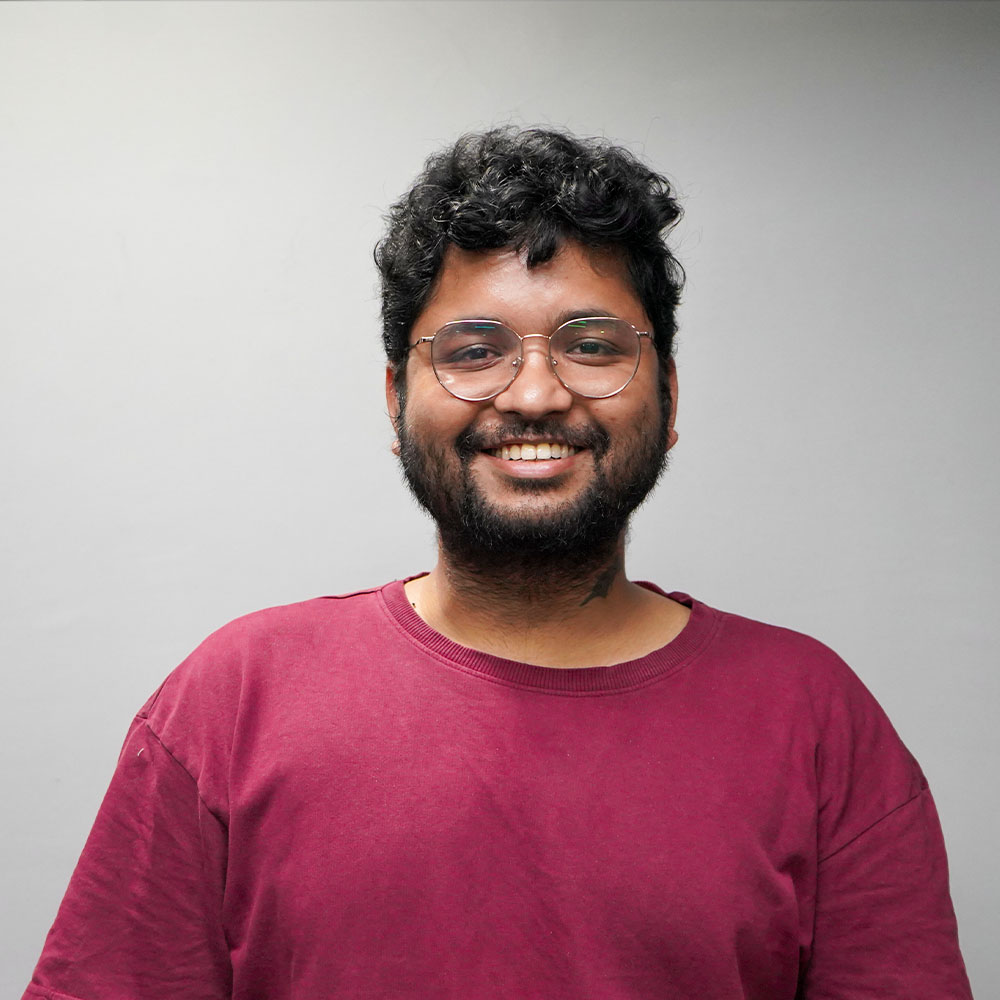
Manish
Meet Manish Chandra Srivastava, the Strategic Content Architect & Marketing Guru who turns brands into legends. Armed with a Masters in Mass Communication (2015-17), Manish has dazzled giants like Collegedunia, Embibe, and Archies. His work is spotlighted on Hackernoon, Gamasutra, and Elearning Industry.
Beyond the writer’s block, Manish is often found distracted by movies, video games, AI, and other such nerdy stuff. But the point remains, If you need your brand to shine, Manish is who you need.
Follow 



