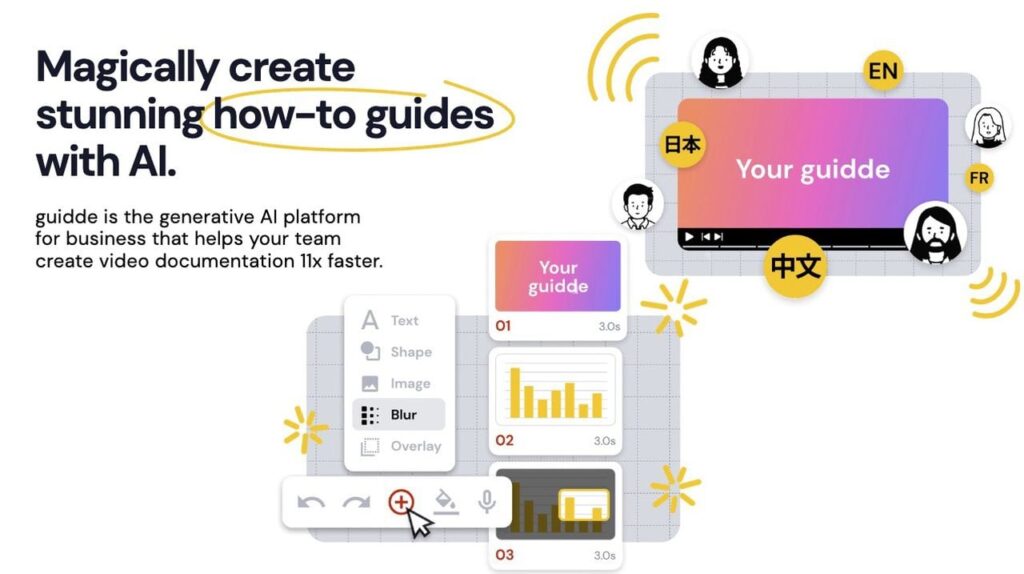If you need to create guides for tutorials or business training purposes, you might be interested in learning how to use artificial intelligence (AI) to simplify your processes. Let’s be honest: Creating a step-by-step guide can seem like a tedious task. Whether you’re documenting an employee training process, creating a product tutorial, or simply trying to explain something clearly, you don’t have time to spend capturing screenshots, creating instructions, and formatting everything. will increase in the meantime. Let’s no longer talk about the frustration you get when you realize you missed a step along the way. If you’ve ever wanted to create polished, professional guides faster and easier, you’re not alone.
Thanks to the aptly named “Guidde” app, creating detailed and professional step-by-step guides no longer requires hours of manual labor. Whether training employees, developing product tutorials, or streamlining instructional workflows, AI simplifies processes while increasing both productivity and accuracy. As a result, you can more quickly and efficiently create polished, user-friendly guides that are customized to your specific needs.
Key points:
AI-powered tools automate the creation of step-by-step guides by capturing actions, generating detailed instructions, and reducing manual effort. Extensive customization options allow users to edit content, add branding, include multilingual narration, and create professional, customized output. Flexible sharing and export options allow you to distribute your guide via link, embed it on your website, or export it as an MP4 video for various platforms. Advanced features such as text-to-speech, multilingual support, and precision editing improve the quality and accessibility of your guides. These tools are versatile, easy to use, and applicable across a variety of industries to streamline training, tutorial, marketing, and customer support workflows.
Efficient guide creation through automation
The core strength of AI tools lies in their ability to automate the guide creation process. These tools use browser extensions to record your actions as you perform tasks, capturing every detail accurately. Each step is documented with visuals, textual instructions, and even video content. For example, if you’re demonstrating how to interact with a software application, the tool tracks clicks, inputs, and navigation paths and automatically generates a structured guide.
This automation eliminates the need for manual documentation, greatly reducing the risk of errors and ensuring accuracy of instructions. These tools remove repetitive tasks so you can focus on the quality and relevance of your content, rather than the mechanics of content creation.
Extensive customization options
Once your guide is generated, you have complete control over its content and design. Editing steps, adjusting text descriptions, and adjusting visuals are all easy processes. Advanced customization features allow you to tailor your guide to your audience’s needs. For example, you can add multilingual narration by choosing from a variety of language and speaker options to make your guide accessible to a global audience.
Additionally, you can incorporate branding elements such as logos, color schemes, and video introductions to align the guide with your organization’s identity. These customization options make the guide not only professional but also uniquely suited to your specific requirements, increasing its effectiveness and ease of use.
How to use AI to create step-by-step guides in minutes
Check out our vast article library for additional AI guides you may find useful.
Flexible sharing and export
Sharing guides is now easy and can be adapted to different platforms. You can distribute it via email, public or private links, or embed code to seamlessly integrate it into your website or application. For those who prefer video formats, this tool allows you to export your guide as an MP4 file, making it suitable for presentations and online tutorials.
Integrations with platforms like Gmail, WordPress, and Webflow further enhance the flexibility of these tools. By embedding explanatory content directly into your workflow, you can ensure your target audience can access your guide in the most effective format. This adaptability makes AI-powered tools invaluable to businesses and individuals alike.
Advanced features to enhance functionality
AI-powered tools come with advanced features that improve the quality and functionality of your guides. Multilingual support and text-to-speech technology help you reach diverse audiences, eliminate language barriers, and expand your reach. You can also make additional edits like inserting missed steps, adjusting visuals, and changing the background to make your guide look polished and professional.
These tools go beyond traditional guide creation methods by providing a level of precision and adaptability that meets modern demands. Whether you want to create simple tutorials or complex instructions, advanced features give you the flexibility you need to efficiently create high-quality content.
Intuitive and user-friendly design
One of the most appealing aspects of these tools is their intuitive design, which makes them accessible even to non-technical users. A browser extension simplifies the process of capturing workflows, and a centralized dashboard makes it easy to manage, edit, and organize your guides.
This user-friendly approach reduces the learning curve and allows you to focus on creating valuable content instead of navigating complex software. These tools streamline the process and allow users to create professional guides without requiring extensive technical expertise.
Versatile applications across industries
The versatility of AI-powered guide creation tools makes them applicable to a wide range of industries. Companies can use these for employee training to ensure new employees have access to clear and consistent instructions. Product developers can create tutorials to help users understand and use their products more effectively. Educational content creators can automate their workflows and create high-quality guides in minutes instead of hours.
Additionally, the ability to export guides as videos makes these tools especially valuable for marketing and customer support teams. By providing engaging and informative content, these teams can better connect with their audiences, increase customer satisfaction, and drive user engagement. The adaptability of these tools allows them to meet the unique needs of any industry or application.
Transforming educational content creation
AI-powered tools like Guide are reshaping the way we create and share step-by-step instructions. These tools save time and increase productivity by automating processes, offering extensive customization options, and supporting multiple formats. Whether you’re training employees, developing product tutorials, or sharing educational content, these solutions offer a fast, efficient, and professional approach to meeting your needs.
With features like multilingual narration, brand integration, and platform compatibility, these tools ensure your guides are accessible, polished, and aligned with your goals. By harnessing the power of AI, you can create educational content that is not only effective, but also tailored to the demands of today’s global audience.
Media credit: Howfinity
Filed Under: AI, Top News
Sale on the latest geeky gadgets
Disclosure: Some articles contain affiliate links. If you buy something through one of these links, Geeky Gadgets may earn an affiliate commission. Learn about our disclosure policy.