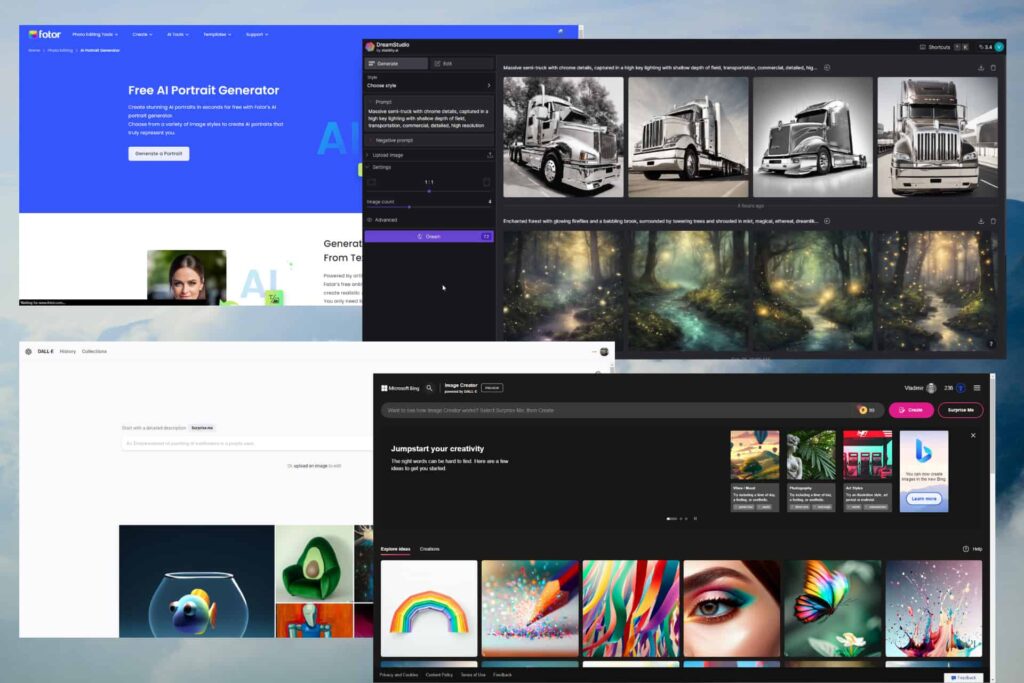Welcome to the resurgence of art. Data is the paint, artificial intelligence is the brush, and knowing how to master both can make or break your career. Staying up to date with the latest releases in the field is extremely important. We’ll explain why below, so keep reading.
AI Art Generator is redefining the way portraits are drawn by fusing technology and creativity in new and original ways, making the entire creation process much more efficient. Choosing the best AI art generator for portraits can be a pain with so many options.
AI is permeating the art world at every level, and its growth is exponential. So being aware of art generators with high-resolution results, or for an even more efficient experience, recognizing AI art generators that don’t require a login, can make a big difference.
Connectivity has even revolutionized the world of monetizing art, with print-on-demand businesses now using AI art generators to create game assets and even AI software for T-shirt design.
This post includes some notable AI art generators that specialize in portraiture. We take a look at what sets them apart, explore how they’re evolving digital art, and discuss their capabilities. Fasten your seatbelts and get ready for an interesting journey of AI-powered creativity.
What is the best AI art generator for portraits?
1. Fotor’s AI Portrait Generator – Specific AI Portrait Generator
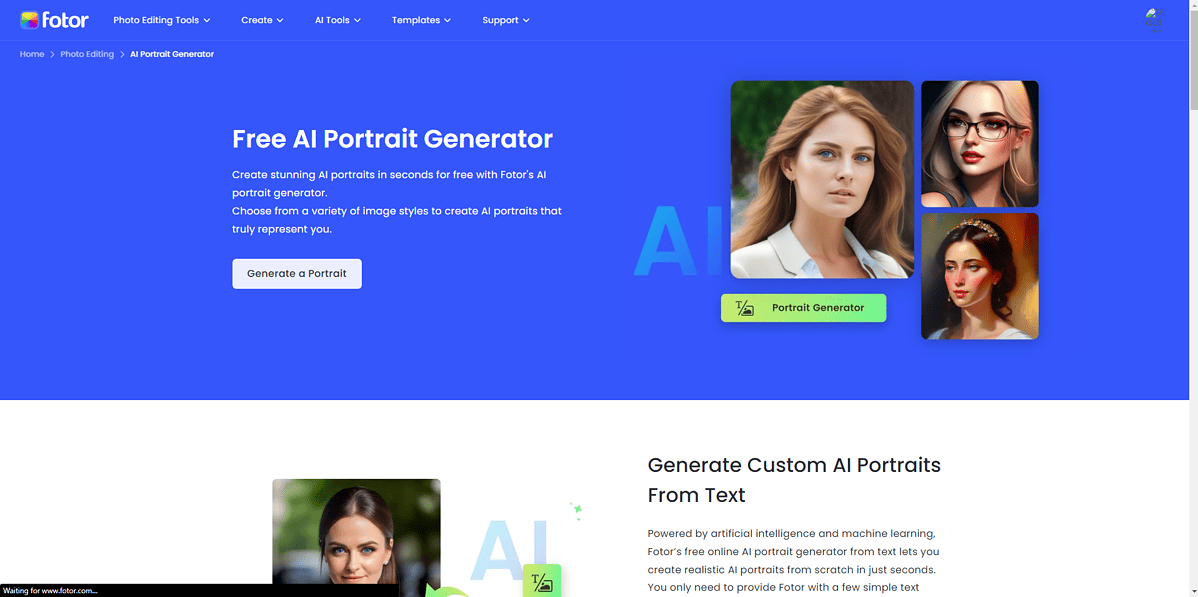
Fotor’s AI Portrait Generator is a great tool that has established itself as one of the top AI art creators specializing in portraits. This online program allows users to quickly generate realistic AI portraits from scratch, making it a great option for anyone who needs professional-looking photos quickly.
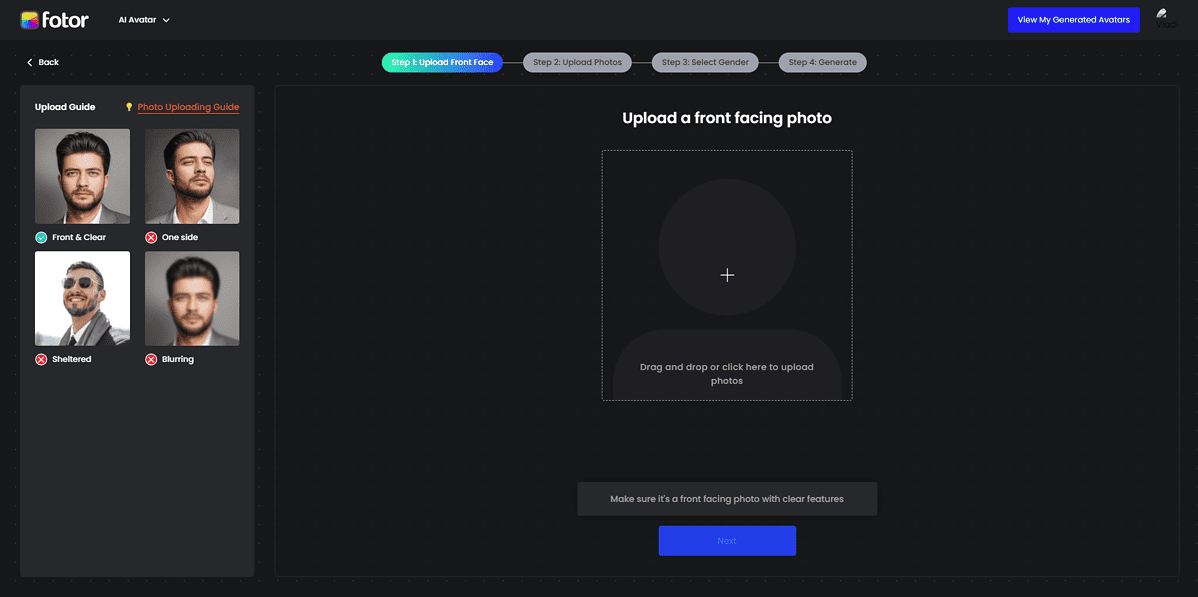
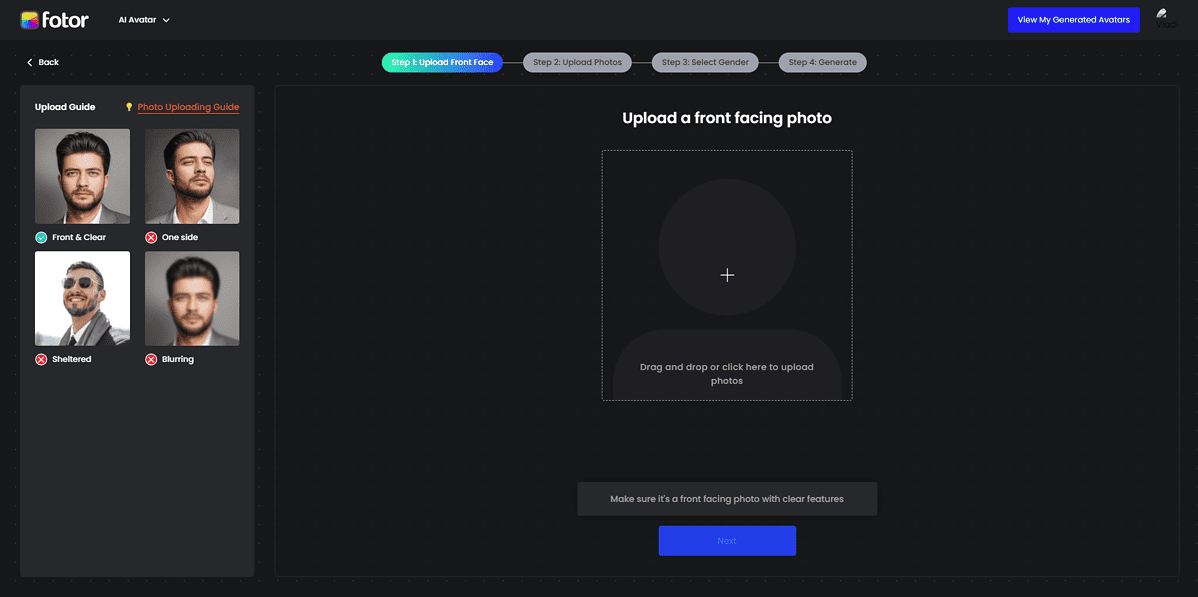
One of the notable features of Fotor’s AI portrait generator is its ease of use. Gender, age, skin color, hairstyle, clothing, etc. are just some of the simple text prompts that Fotor requires before creating high-quality, professional AI images. The user-friendly design allows it to be used by users of different skill levels without any restrictions.
Additionally, Fotor’s AI portrait generator produces impressive quality portraits. Portraits are realistic and highly detailed, so they can be used for a variety of functions. Fotor’s AI Portrait Generator provides a robust and practical solution, whether you’re an artist who wants to experiment with AI-generated art or a business owner who needs distinctive portraits for their website or marketing materials.
Strong Points
Can generate both professional and artistic portraits Several customization features give you great results Add the photos you want and get instant results
Cons
The image upload process can be complicated due to specific requirements.
Get Fotor’s AI Portrait Generator
2. Deep Art Effects – Transform your photos into artistic portraits.
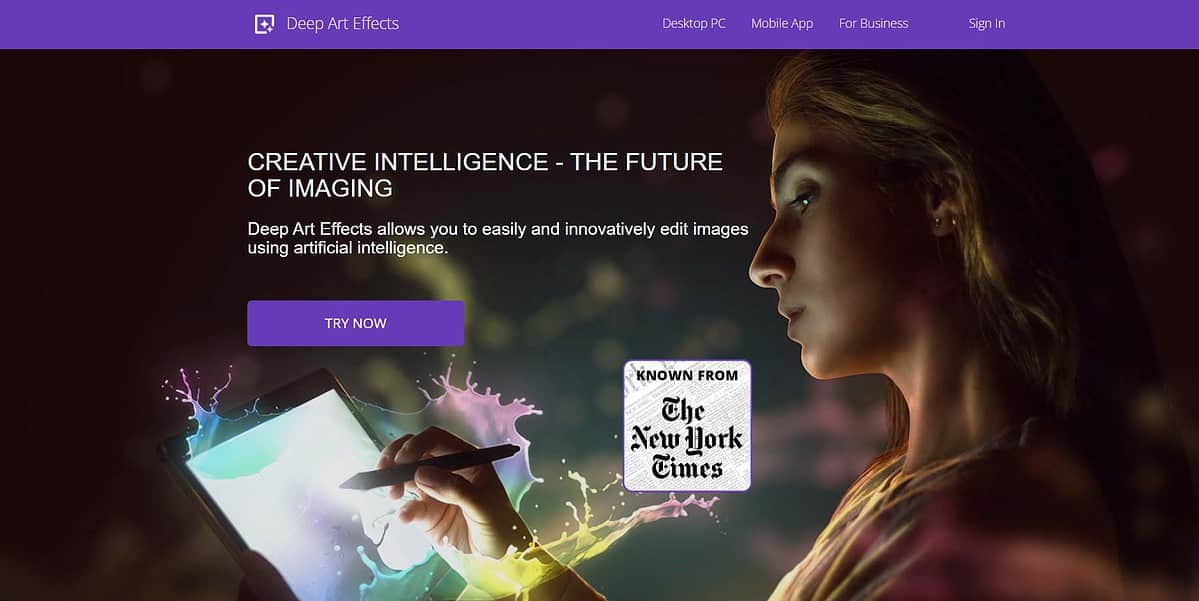
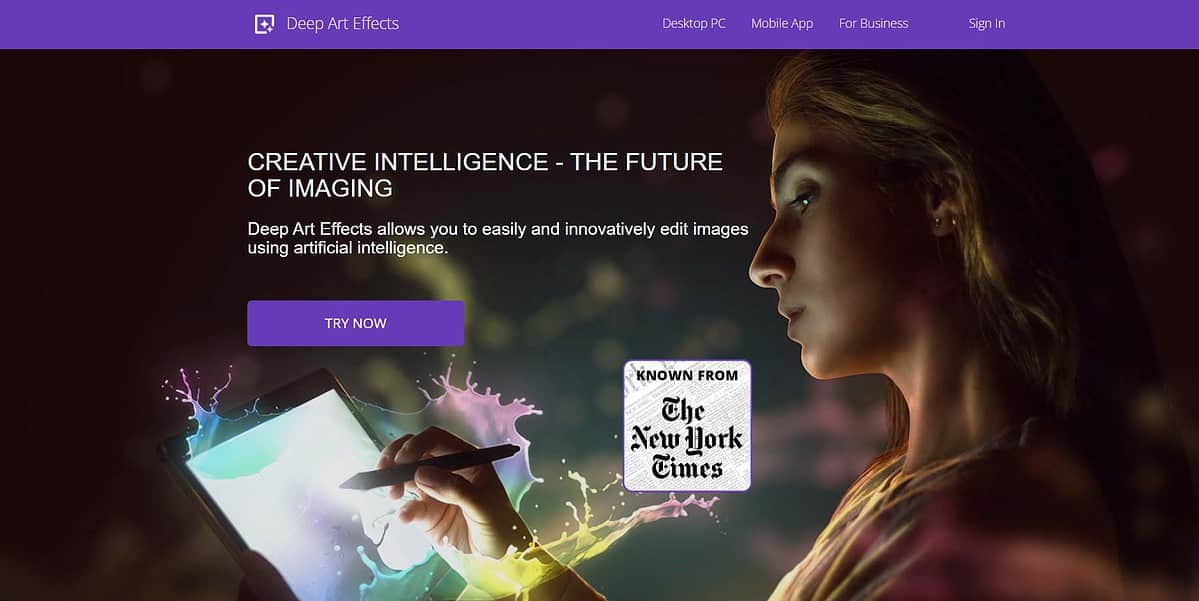
Deep Art Effects is a powerful software that lets you unleash your creativity and transform your photos and videos into stunning works of art.
This software comes with an innovative style transfer feature that allows you to enhance your photos and portraits using styles from famous artists.
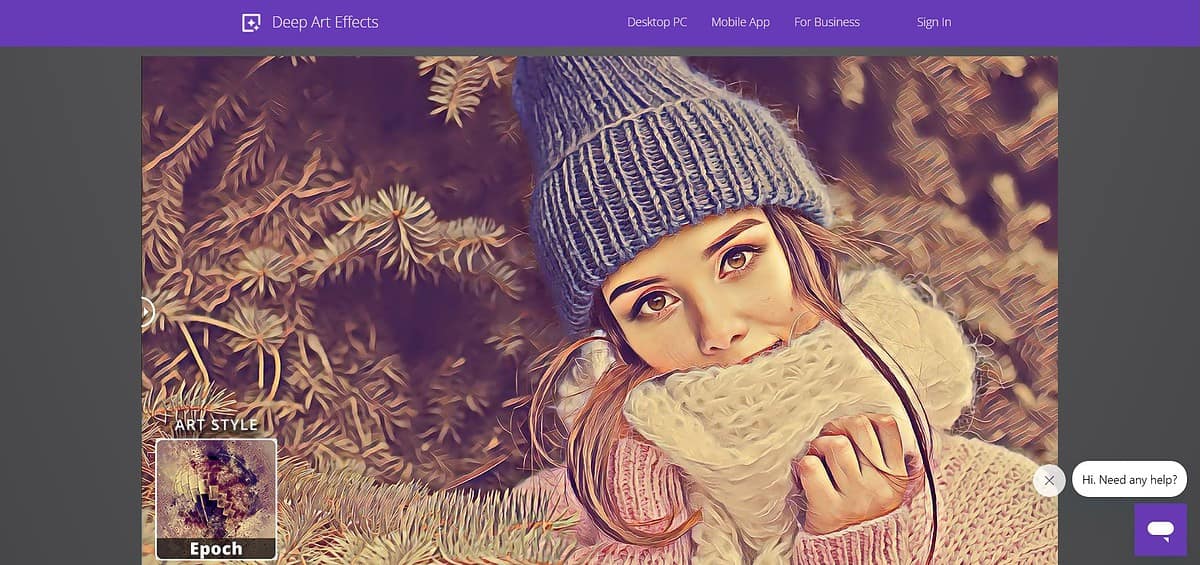
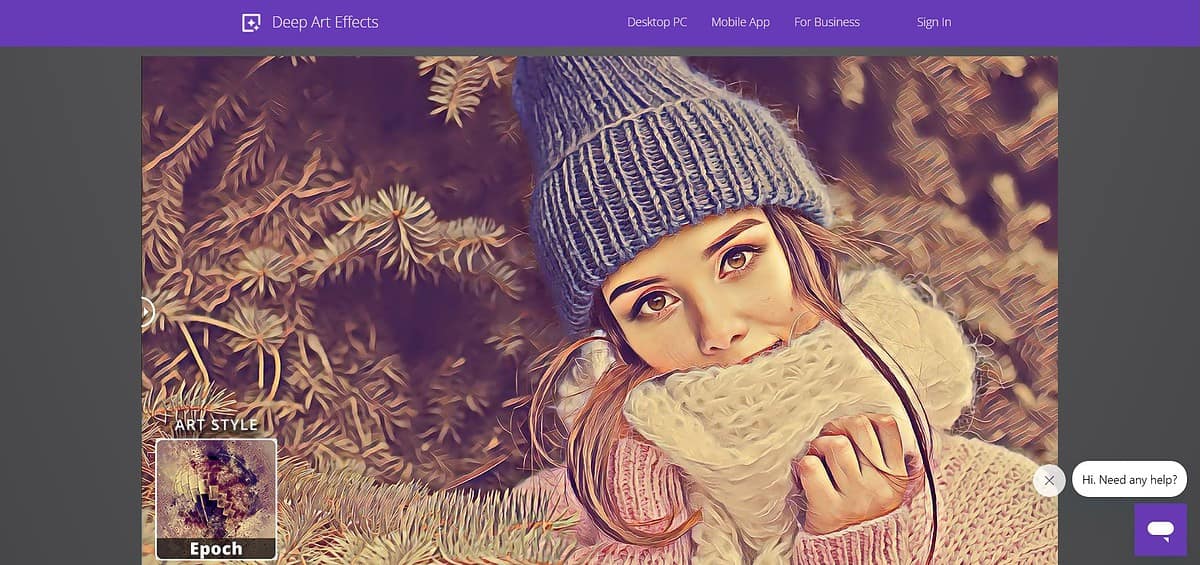
The software is designed to be intuitive and easy to use, making it accessible to users of all skill levels. You don’t have to be a professional artist to use this software effectively. Turn your photos into stunning art in just a few clicks.
Deep Art Effect leverages intelligent image processing algorithms to analyze and optimize your photos, resulting in sharper details, more vibrant colors, and improved overall visual appeal. Whether it’s a low-resolution image or a high-quality photo, this tool Helps you achieve a professional finish.
Overall, this software is a versatile and powerful software that allows users to convert photos and videos, providing an attractive solution for both professional photographers and casual users.
Strong Points:
Seamless integration between mobile and desktop versions Wide range of artistic filters and styles Improved image quality
Cons:
Beginner learning curve
Get deep art effects
3. Bing Image Creator – Best overall AI art generator for portraits
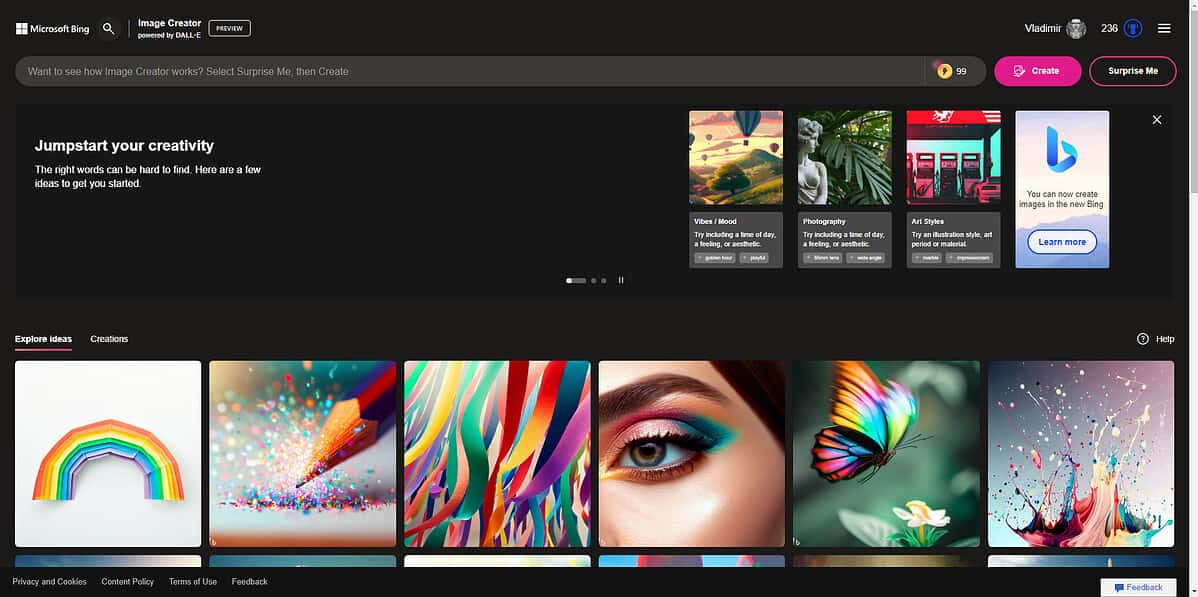
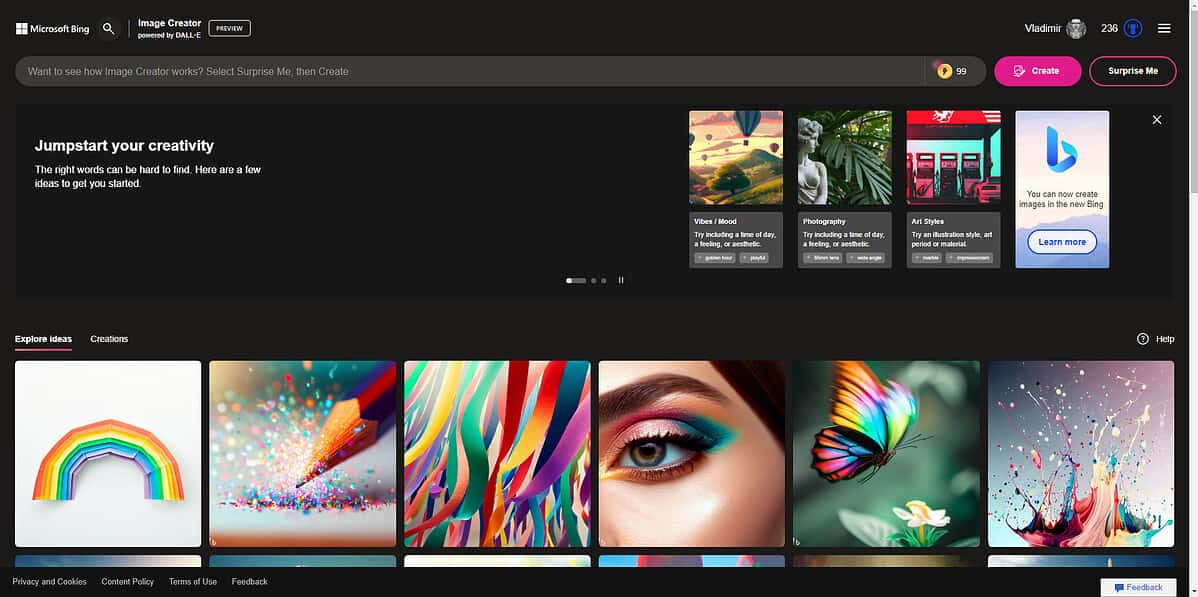
Bing Image Creator is a cutting-edge application that stands out as one of the best portrait-specific AI art generators. Adopts cutting-edge AI technology improved from DALL-E to quickly generate high-quality photos. It’s also extremely easy to use, so it’s the perfect app for beginners who are just starting to learn about AI art generation.
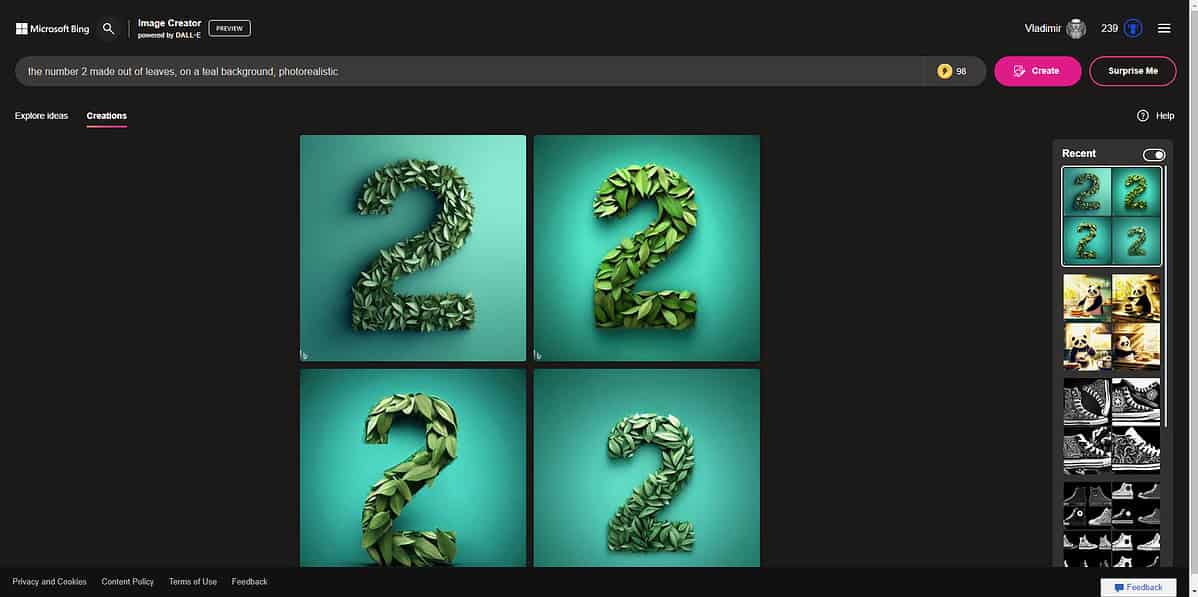
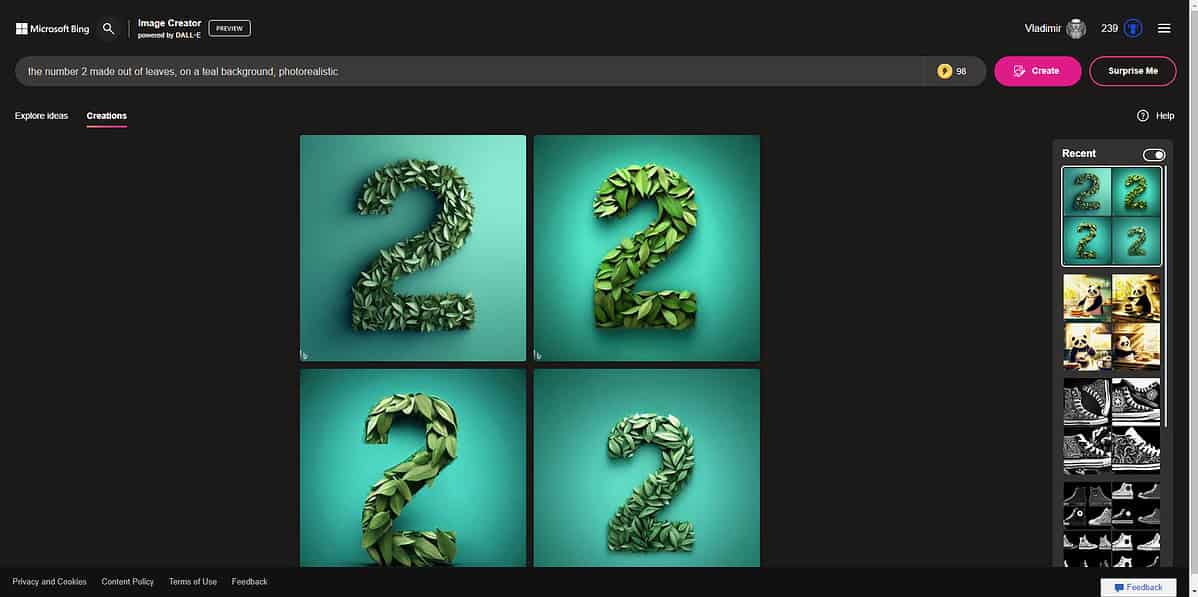
The fact that Bing Image Creator gives users ownership of the photos they create is one of its most unique features, making it the only AI tool with this option. This allows you to use the portraits you create for a variety of purposes, including commercial use, without worrying about licensing issues.
Although only in preview, Bing Image Creator has made a huge impact on AI art generation. Compared to other tools on the market, it stands out for its ability to quickly create high-quality portraits according to user input.
Bing Image Creator is a powerful and useful option for anyone looking to experiment with AI-generated art or for business owners who need distinctive portraits for their websites and marketing materials.
Strong Points
High-quality image generation Text-to-image prompts with great customization options Easy-to-use interface Fast image generation
Cons
If you are a heavy user, the boost may end early, resulting in longer processing times.
4. DALL-E 2 – Powerful AI image generator for portraits
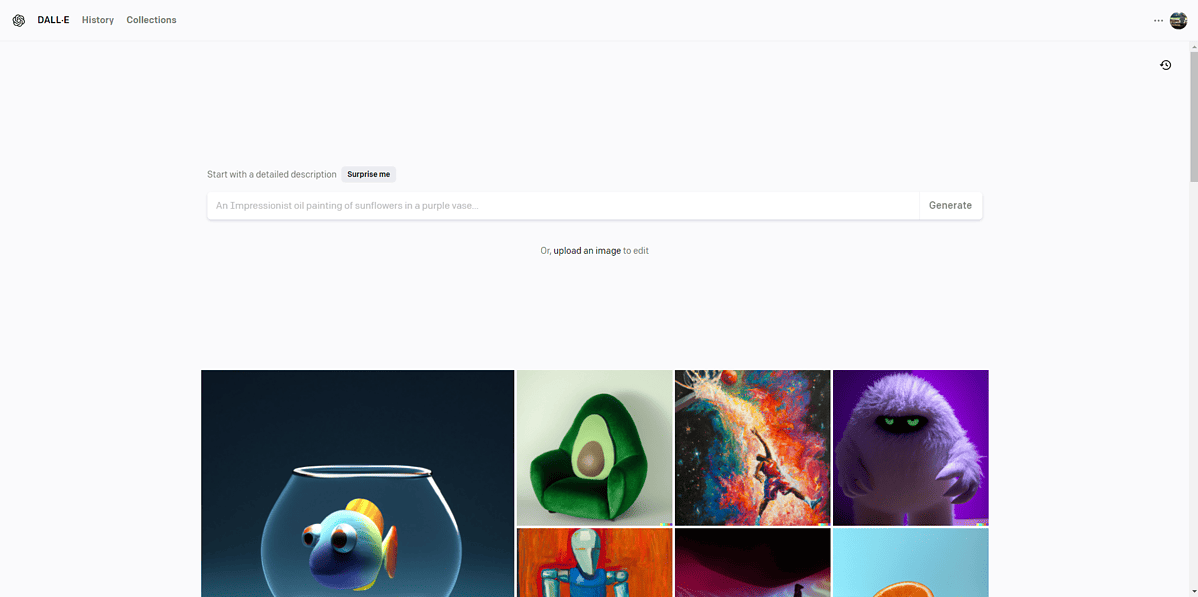
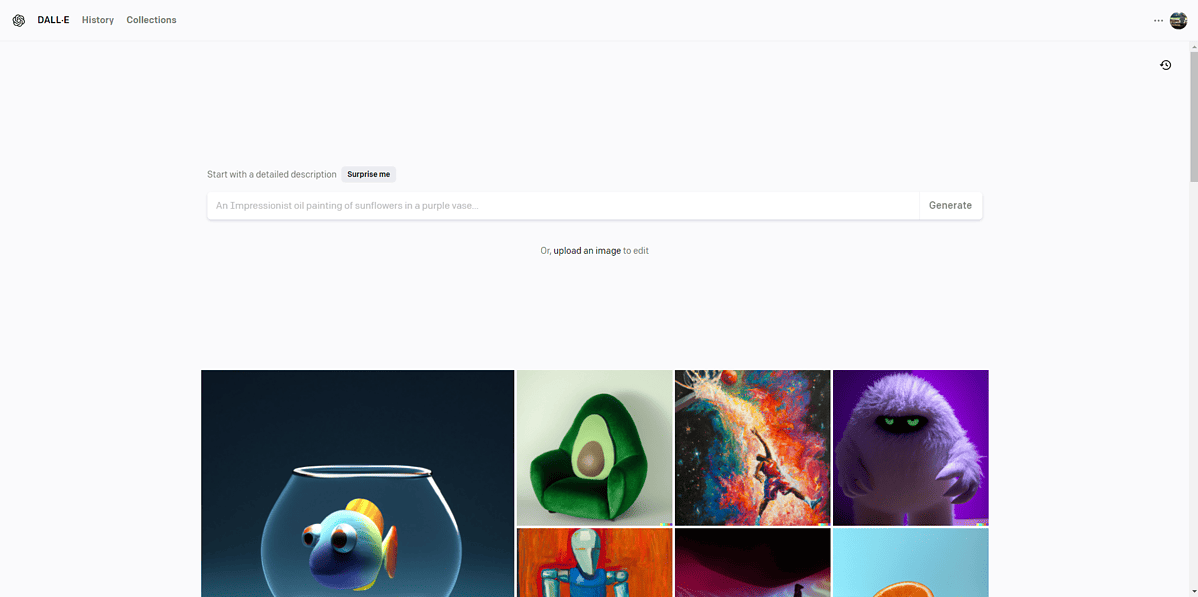
DALL-E 2 is a remarkable artificial intelligence art generator that has made a huge impact on the field of artificial intelligence-generated portraits. This application uses a dataset of text and image groups to generate realistic visuals with text descriptions. This unique feature allows users to create highly detailed personalized portraits by simply entering a description.
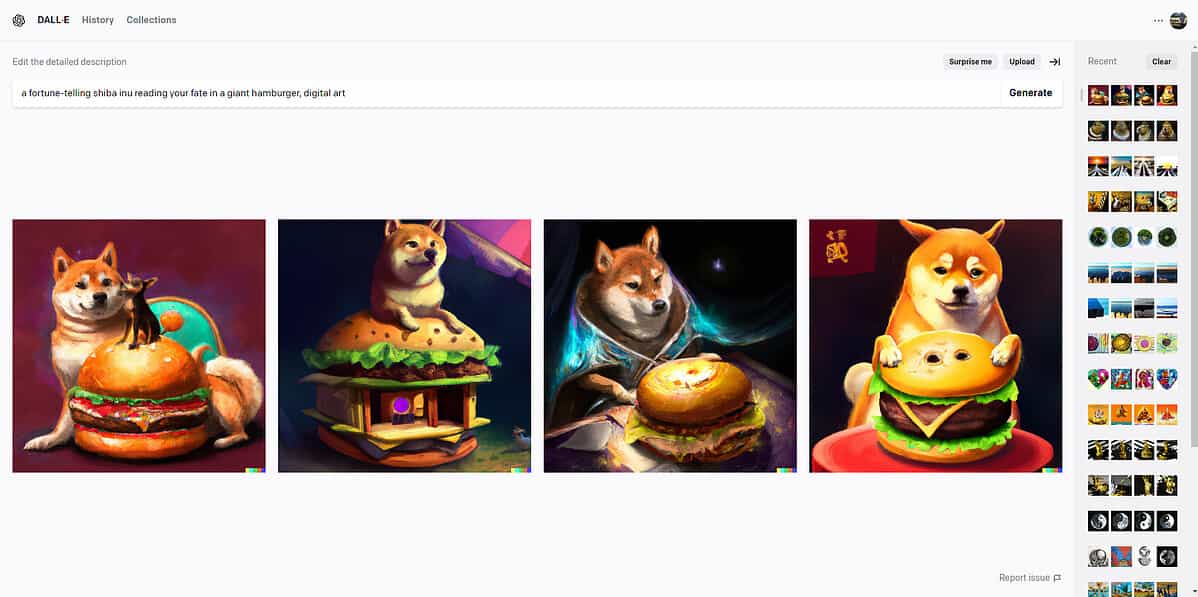
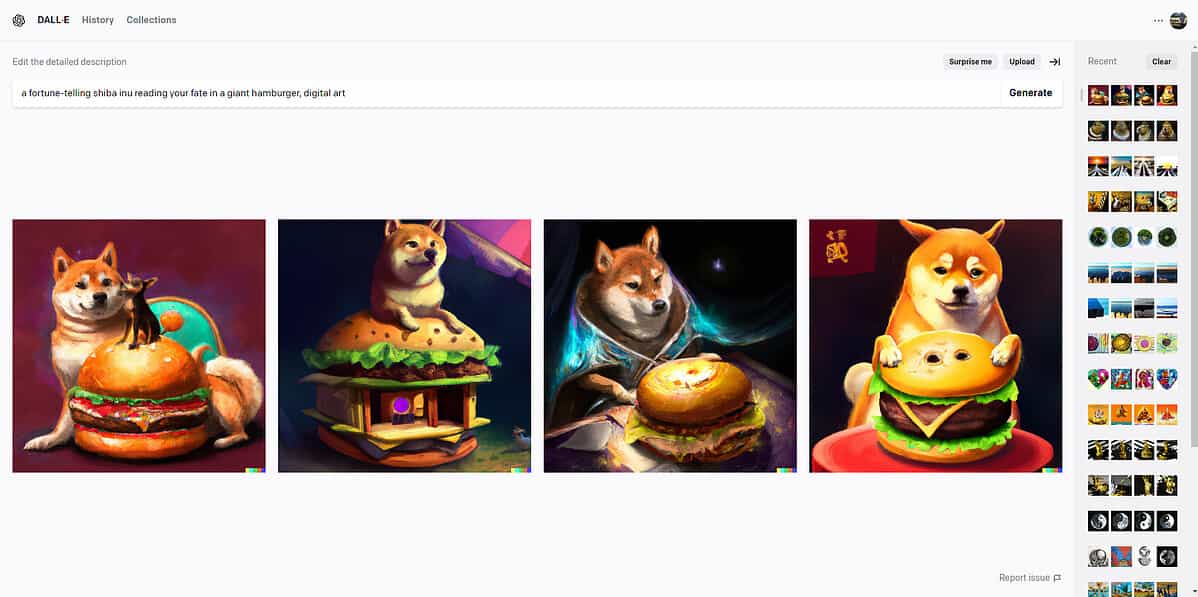
DALL-E 2’s wide accessibility is one of the most notable features of this tool. Open access makes it easy for anyone to create original art using our interface, API, and lab.
This software is an effective and affordable option for anyone looking to experiment with AI-generated art or for business leaders looking to expand their company’s capabilities.
Older versions of DALL-E produce photos at 512 x 512 pixels instead of 1024 x 1024 pixels on DALL-E 2, so this is something to keep in mind. DALL-E 2 continues to be a top option for individuals looking for the best AI art generator for portraits because of its ability to create incredibly realistic and customized photos.
Strong Points
The interface is easy for anyone to use. Great results from text prompts. Rapid image generation.
Cons
Prompts need to be specially customized to achieve specific results
5. DreamStudio – Create great portraits with customization
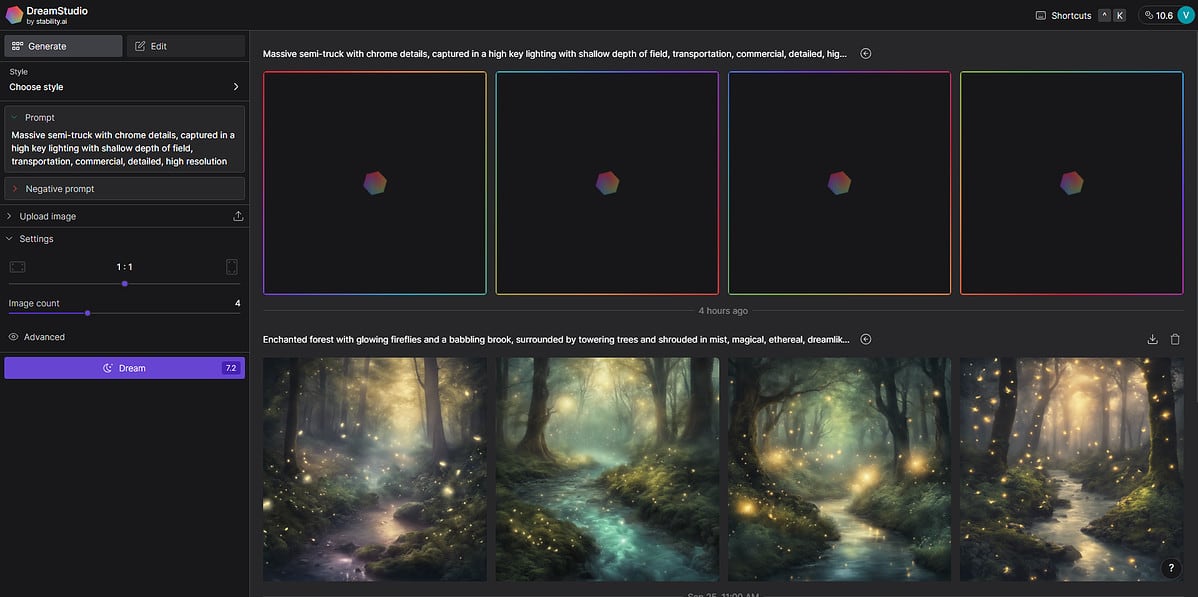
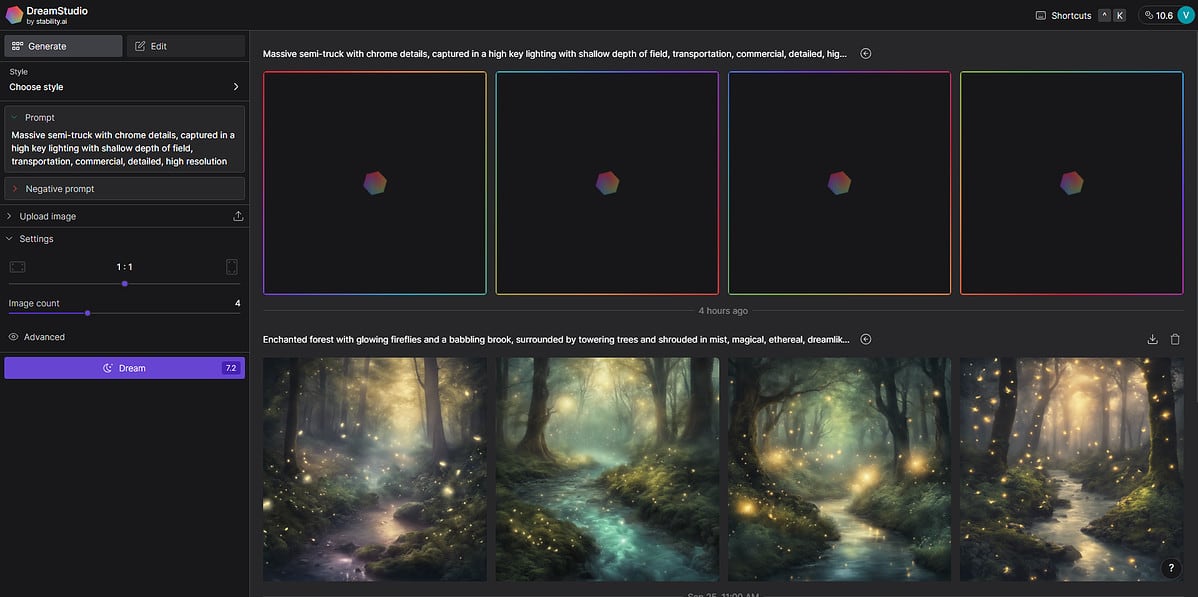
Stability AI’s DreamStudio is one of the best AI art generators for portraits, offering a full arsenal of generative design tools. It uses AI to create photos and is very flexible, especially useful for creating portraits.
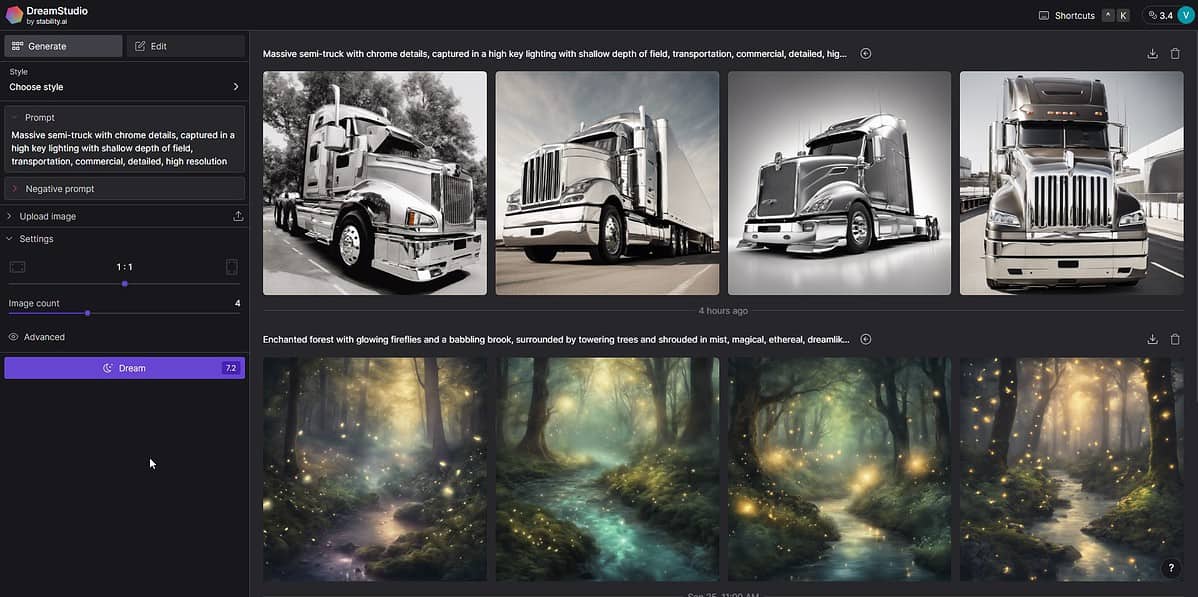
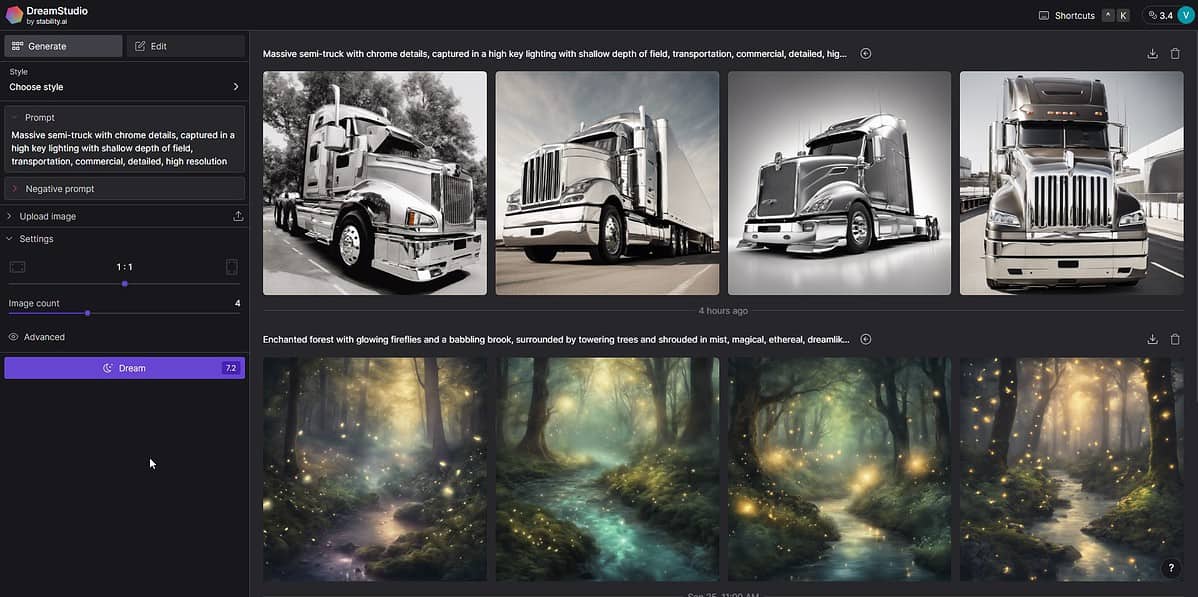
DreamStudio’s ability to generate images from text prompts is one of its most notable features, and its user-friendly interface also improves ease of use. Create a detailed, customized portrait by simply entering a description. DreamStudio offers a practical and affordable solution (in contrast to other similar tools), whether you are an artist who wants to experiment with AI-generated art or a beginner in the field.
Additionally, DreamStudio images are unlicensed, so you can use them for unlimited commercial purposes. This is a great benefit for companies and individuals who want to utilize the portraits they create for various purposes.
DreamStudio is a relatively new player in the industry, but it’s a good option for anyone looking for one of the best AI art generators for portraits.
Strong Points
Instant results that respect prompt data Powerful customization features Includes negative prompts for better image results
Cons
It would be helpful if there were more customization features
AI art generators for portraits are here to stay. We offer artists and hobbyists a high-quality way to unleash their creativity and create unique photos, artwork, puzzles, and more. These AI tools have redefined the way we create, providing a variety of customization tools for image results and contributing to the ability of more people to express themselves creatively, even without art-related skills.
One of the most important factors to remember is that this is just the beginning. As AI evolves exponentially, we can only wonder how the digital world will change in the coming years. There’s one thing we know for sure. That means AI-powered software is here to stay, so now is the perfect time to learn how to use these tools.
Please feel free to share your choices with us using the comments section below.