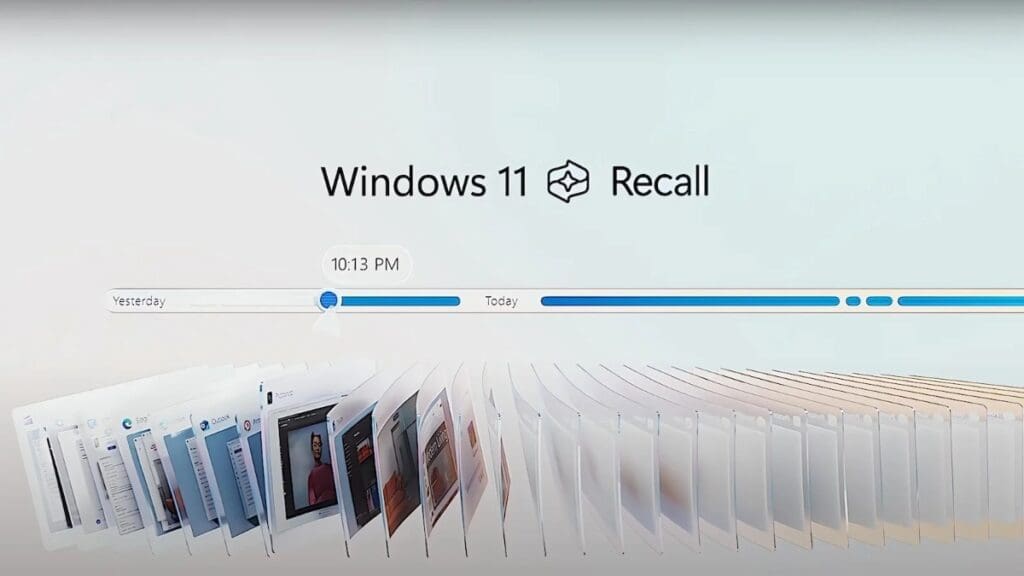Microsoft has released the first preview of its Recall AI feature for Copilot Plus PCs, giving Windows Insiders in the development channel a chance to try out this long-awaited tool. Recall is designed to capture and organize digital activity and uses AI to enhance productivity and memory recall, but its launch has been delayed multiple times due to security concerns. Ta.
Recall takes snapshots of almost everything you do on your Copilot Plus PC and creates a searchable timeline. Natural language queries allow users to search for past activity, apps, websites, or simply scroll through a chronological timeline of their actions. AI-powered search results can identify both textual and visual elements from snapshots, making it easier to find specific details.
Recall is completely optional for users who value privacy. Users must opt in to enable this feature and can control what is stored and exclude certain apps and websites from recording. Microsoft assures users that snapshots are encrypted, stored locally, and cannot be accessed by the company or third parties. The Windows Insider team said, “Microsoft cannot access the keys and view encrypted data,” emphasizing that Recall data will not be used to train AI models or shared externally. did.
To access Recall, users must enable Windows Hello for authentication and activate BitLocker and Secure Boot. This feature automatically detects sensitive information such as passwords and credit card details and excludes them from snapshots. Additionally, snapshots can be easily deleted, giving users control over their data.
Microsoft’s focus on security comes after the release of Recall, originally scheduled for June, was postponed due to security concerns. The feature has since been overhauled to address these issues, and is now an opt-in experience that can be completely uninstalled if needed.
Alongside Recall, Microsoft introduced Click to Do, an AI-powered feature that enables interactive actions on saved snapshots. Users can copy text, save images, or perform other tasks directly from the snapshot. In a future update, Click to Do will allow users to interact with content such as YouTube videos for visual search using Bing.
Click to Do also promises functionality beyond Recall. Press the Windows key and left-click to display an interactive overlay on your screen that allows you to take actions on text and images without accessing Recall.
The current Recall preview is only available on Copilot Plus PCs powered by Qualcomm, with support for Intel and AMD systems coming soon. This rollout includes gradual updates that allow Microsoft to improve features based on user feedback.