In today’s digital-first world, social media is central to our daily lives. But did you know that AI systems can train the data they post? From photos to posting, AI models analyze a huge amount of user-generated content.
This guide categorizes how different social networks handle AI training and what you can do to opt out or restrict AI access to your data.
Managing AI Training Data Usage: Opt-out and No Toggle Platform
TL;DR: Quick Summary
Platforms that you can opt out: Facebook, Instagram, X (Twitter), LinkedIn, GitHub (with settings to limit AI training). Platforms that do not have user toggles: Medium, YouTube, Reddit, Tiktok (default policy limits or allows AI training). Important steps: Adjust your privacy settings, remove/edit old content, and use a private account if possible. Legal Context: GDPR & CCPA offers some protection, but opt-out depends on platform policy

Why is AI training important?
AI training enhances personalized recommendations, targeted ads, content moderation and AI-driven capabilities. These benefits improve the user experience, but raise concerns about privacy, security and consent.
Important risks and considerations
Lack of transparency: Some platforms use data without the express user consent. AI bias and ethical issues: Data misuse can lead to biased AI models. Regulatory gap: GDPR and CCPA provide protection, but enforcement varies.
Pros and cons of using data in AI training
For users who are concerned about the broader risks of AI-powered data collection, gaining visibility into their digital footprint and monitoring their online assets can provide an inherent layer of security. Solutions like Socradar’s attack surface management provide digital asset surveillance to easily track exposed assets and digital footprint insights, providing digital asset surveillance to see the attack surface through hackers’ eyes Doing so will help your organization stay ahead of it.
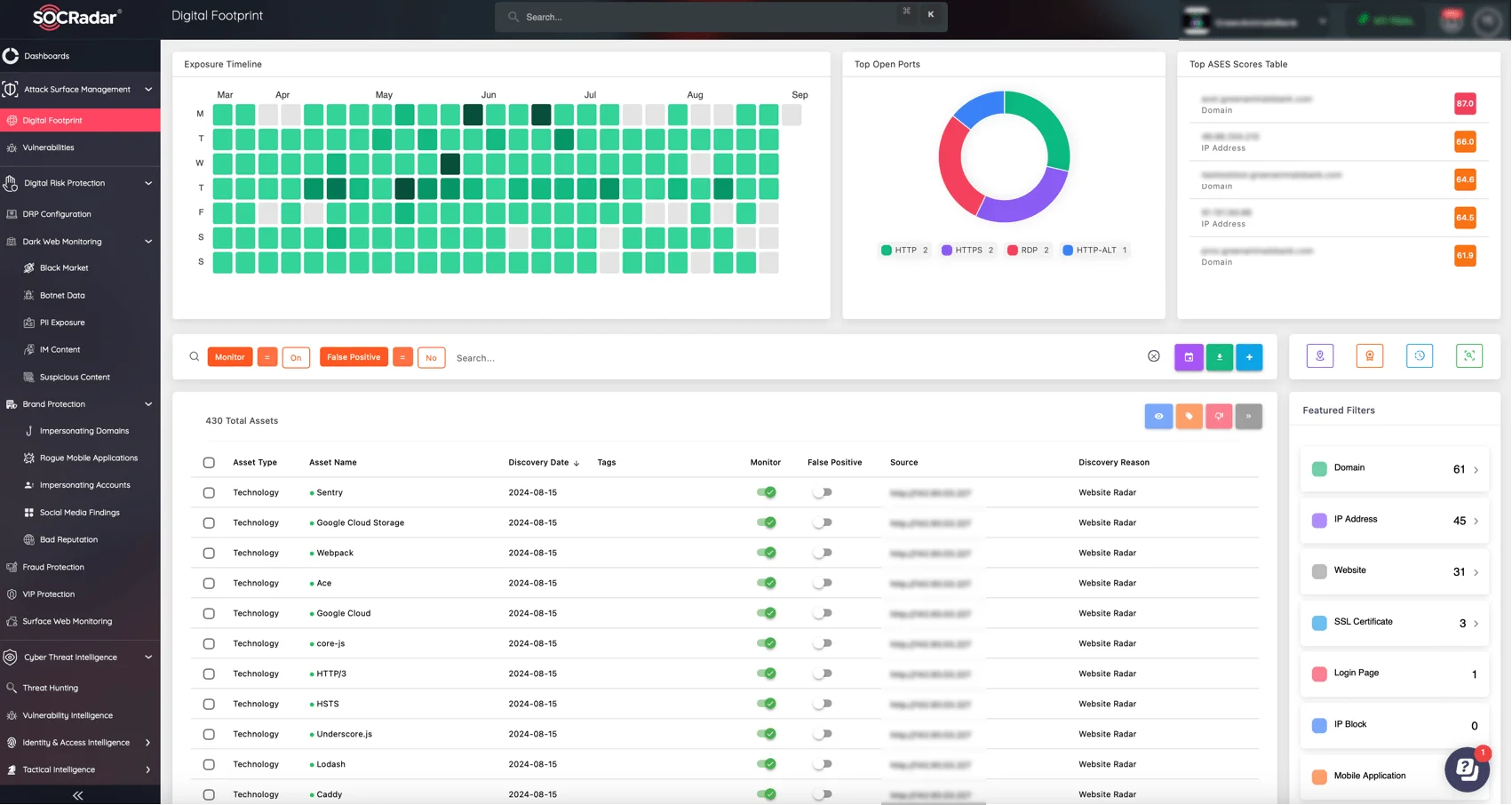
Socradar Attacks Surface Management Digital Footprint Insights
Group A: Platform that allows you to opt out of AI training
Below are social networks and tools that can disable (or limit) AI training for content. Each included step-by-step instructions.
Group A: Opt-out platform
1. Meta (Facebook and Instagram)
Default: Yes, the content can be used for AI training. Opt-out instructions: Go to Meta Privacy Center (Facebook/Instagram Settings). Go to AI Data Usage Settings. Send an opt-out request and confirm by email.
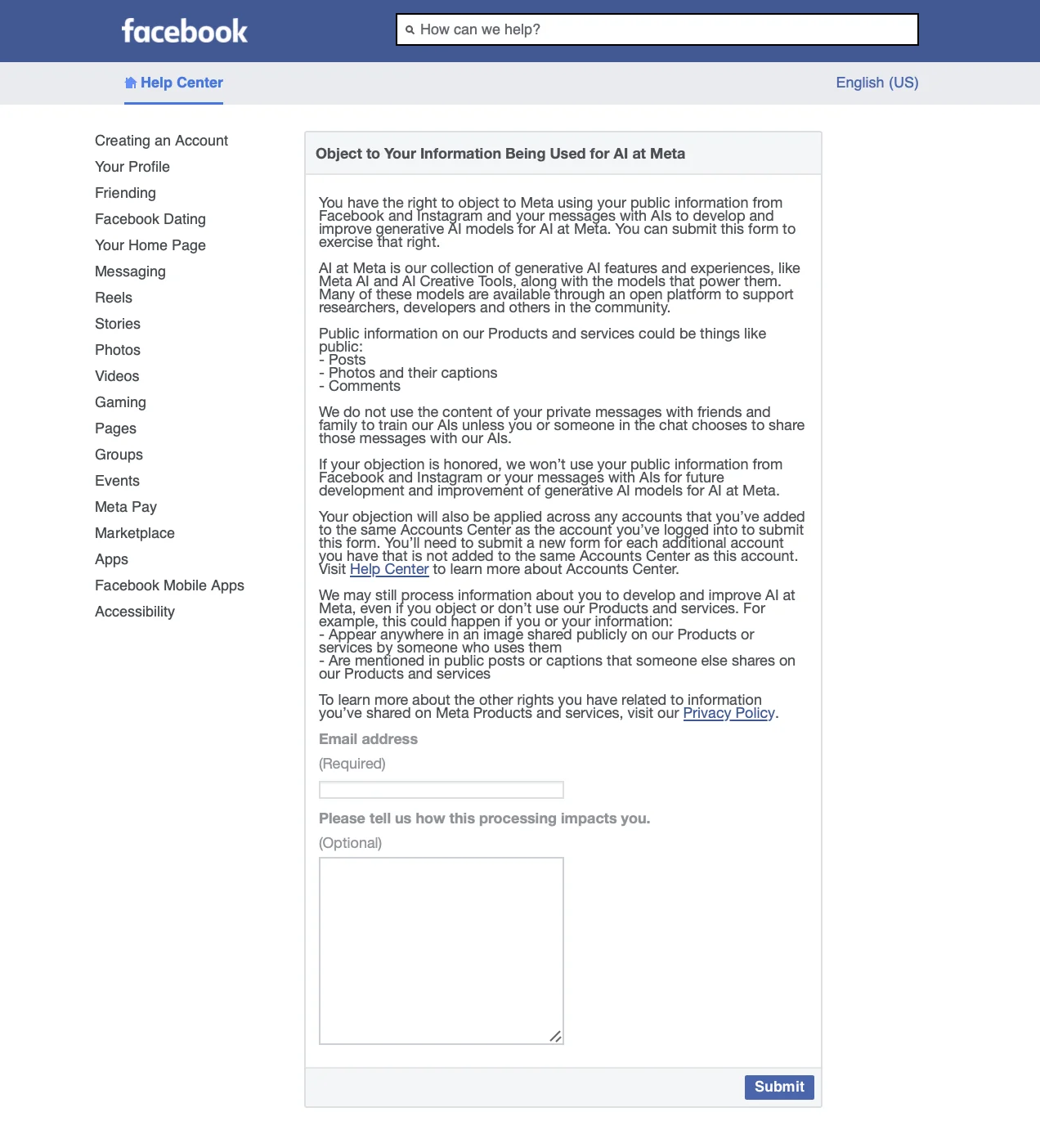
Facebook – Privacy Center
2. X (formerly Twitter)
Default: Yes, public tweets can be used for AI training. Opt-out instructions: Go to Settings & Privacy > Privacy and Safely. Choose data sharing and AI training. Toggle off allow AI training with my content.
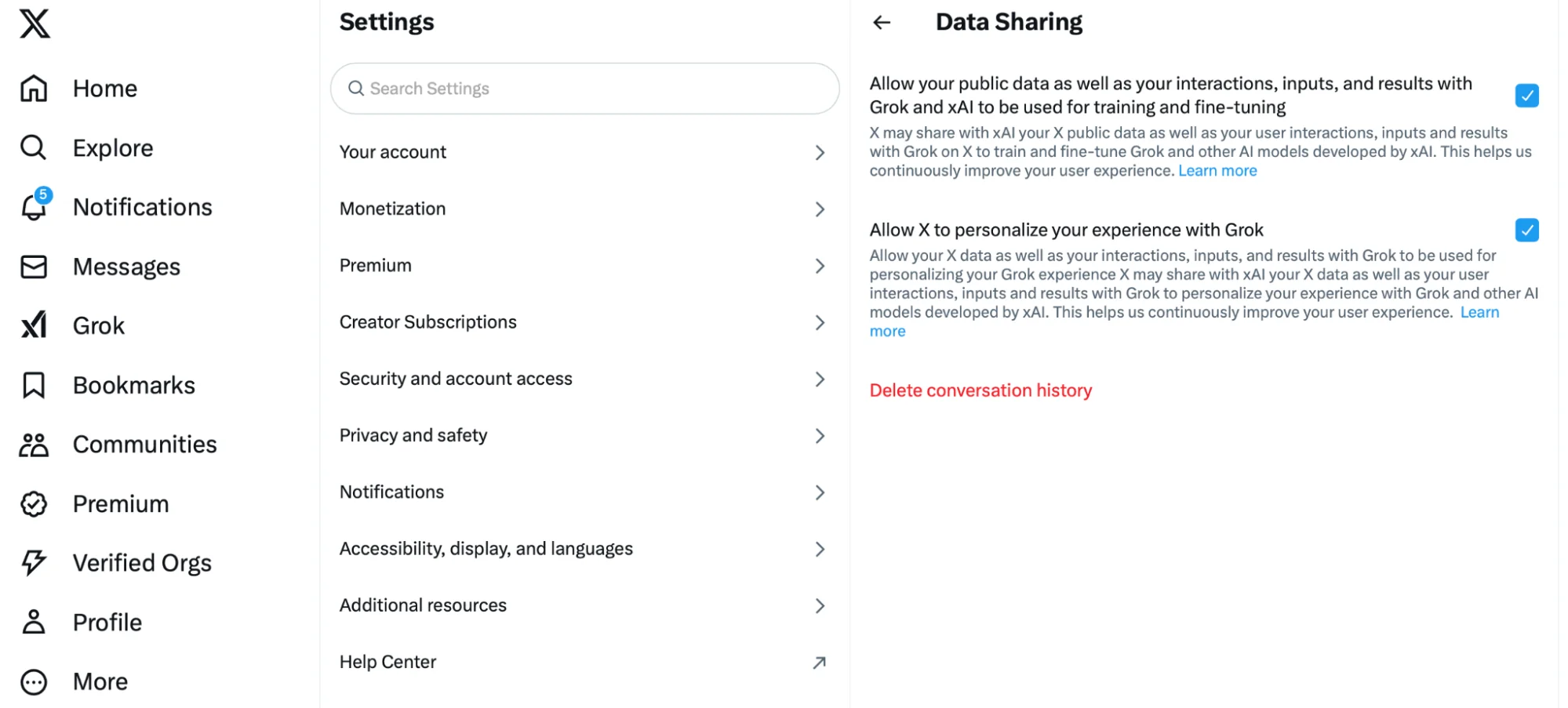
X – Settings: Data Sharing
Note: Past tweets may be part of an AI dataset.
3. LinkedIn
Default: Yes, LinkedIn can use posts for AI training. Opt Out Step: Access Settings and Privacy > Data Privacy. Find AI data training. Toggle off allow AI training with my content.
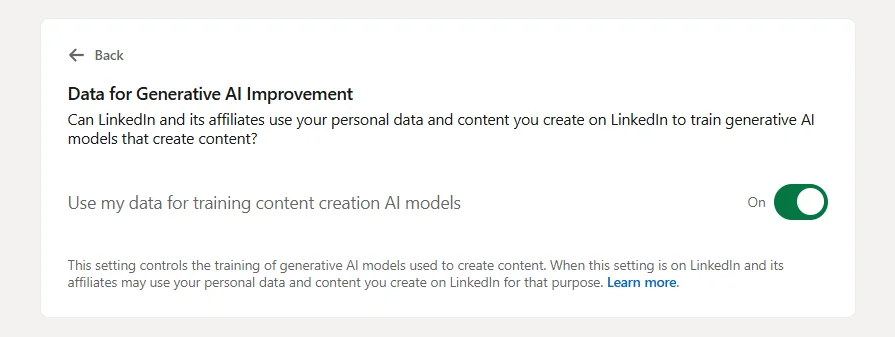 LinkedIn – Settings and Privacy -> Data Privacy
LinkedIn – Settings and Privacy -> Data Privacy
This simply prevents new data from being added to the AI training set.
4. Github
Default: Public repository can be used for AI model training. Opt-out instructions: Go to GitHub Settings > Privacy. Find Github Copilot data usage. Disables allowing AI training in my public repository.
Previously trained models may still contain patterns learned from code.
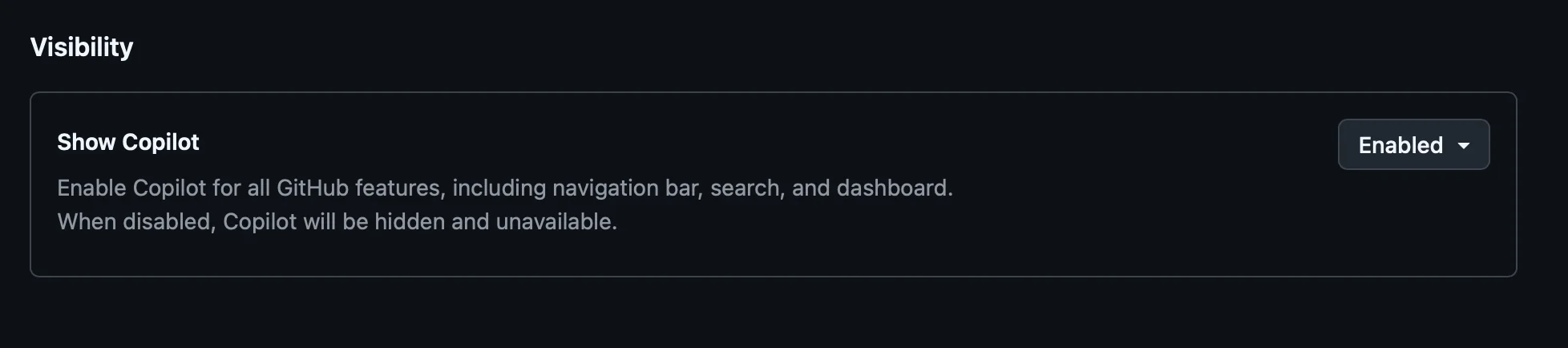 Github – Settings -> Privacy
Github – Settings -> Privacy
Even after opting out, previously collected data may still be present in various datasets, including underground forums. Socradar’s dark web surveillance helps detect whether data is emerging in the cybercrime market.
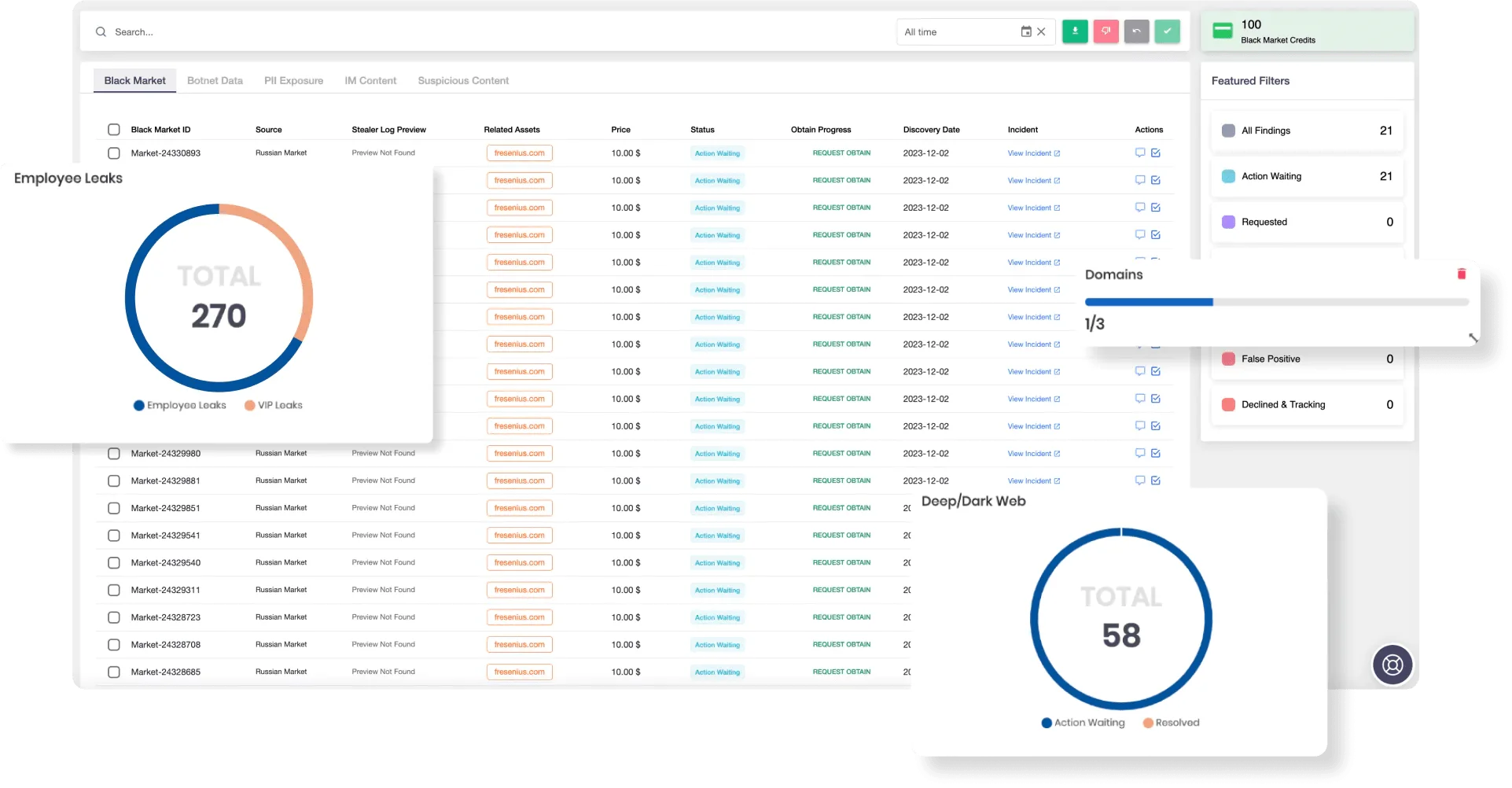
Socradar’s Dark Web Monitoring Module
Group B: Platform with preset policy (no direct toggle or default block)
1. media
Default: No, Medium Block AI Training is blocked by default. What you can do: Manage your stories and edit or delete past content.
2. YouTube
Policy Overview
Default: No, third party AI cannot train with YouTube content unless you opt in. What you can do: Adjust your settings in the Author Dashboard > (Settings) > (Third-Party AI Training).
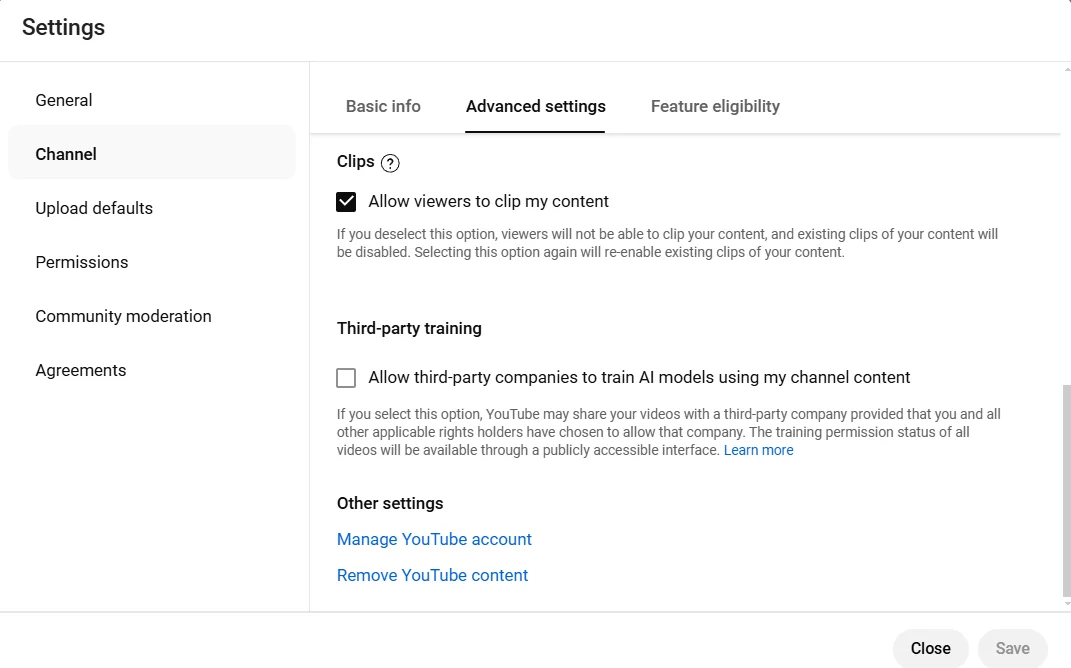 YouTube – Settings -> Channels -> Advanced Settings
YouTube – Settings -> Channels -> Advanced Settings
3. Reddit
Default: No opt-out toggle. Public Post is licensed by AI companies. What you can do: Delete/edit the old post and remove it from the dataset. Use private subreddits to limit exposure.
4. Tiktok
Default: There are no official AI-specific opt-out settings. What you can do: Set your account to private. Delete/edit past videos. Disable personalized ads in (Settings)>(Ads).
Legal Context: How GDPR and CCPA Protect You
GDPR (Europe): A platform is required to provide opt-out options for data collection. CCPA (California): It allows users to request data deletion, but it does not always block AI training.
These regulations are useful, but platform-specific policies ultimately determine the use of AI data.
Conclusion
AI continues to reconstruct the digital landscape, and it will be important to understand how data is used and what steps can be taken to protect it. Adjusting platform settings, removing old content, or choosing a service that rejects AI training by default can help you regain control over your online ID.
Beyond tuning platform settings, individuals and businesses can take proactive steps to monitor data exposure using sophisticated threat intelligence solutions. Socradar’s Enhanced Threat Intelligence (XTI) offers deep insight into digital risk, leaked credentials, and AI-driven data exposure. Maintaining information, advocating transparent policies and using the right tools can help balance technological advancements with personal data protection.



